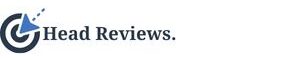What I discovered after generating 200+ AI videos will save you months of trial and error (plus a lot of money).
Three weeks ago, I had a simple question: “Which AI video generator actually lives up to the hype?”
Fast-forward to today, and I’ve tested 13 different platforms, generated over 200 videos, and learned some hard truths about what works (and what’s complete marketing fluff). Some tools genuinely amazed me. Others? Well, let’s just say the demo videos look a lot better than reality.
Here’s everything I discovered, the good and the bad, so you can skip the expensive mistakes and get straight to creating videos that actually look professional.
The Bottom Line (Save This List)
- Best Overall Quality: Google Veo 3 (if you can afford it)
- Best for Beginners: Hailuo (generous free plan + great results)
- Best for Business: Synthesia (professional avatars that actually look human)
- Best Free Option: Alibaba Qwen (unlimited generations, decent quality)
- Best Creative Control: Runway (filmmaker-grade features)
- Biggest Disappointment: OpenAI Sora (overhyped, underdelivered)
Why My Testing Method Actually Matters
I didn’t just sign up and play around randomly. I used the exact same prompt for every single tool: “A ginger cat chasing a laser pointer on a sheepskin living room rug.”
Why this specific scenario? Because it tests everything that makes AI video generation hard:
- Realistic animal movement
- Physics (that tiny laser dot)
- Texture rendering (fur and fabric)
- Lighting and atmosphere
I also tested the most important workflow that pros actually use: generating a perfect image first, then animating it. This image-to-video approach consistently produces better results than pure text-to-video, but most reviews skip this crucial detail.
The Clear Winners in AI Video
Google Veo 3: The New King
Veo 3 is what happens when Google decides to get serious about AI video. The quality is legitimately stunning—crisp visuals, believable physics, and here’s the game-changer: native audio generation.
I created clips with dialogue, sound effects, and ambient noise that actually synced properly with the visuals. This isn’t just “pretty good for AI”—this is approaching professional video quality.
The catch? It’s expensive ($20-$250/month), and there’s no free trial. But if you’re creating content professionally, it’s worth every penny.
Perfect for: professional content creators, marketing teams with a budget, and anyone who needs the absolute best quality
Hailuo: The Surprise Champion
I almost skipped Hailuo because I’d never heard of it. Biggest mistake I could have made.
This platform gives you 100 free credits every single day just for logging in. That’s enough to create 15-20 short videos daily without spending a cent. And the quality? Genuinely impressive.
My test cat video turned out beautifully—realistic movement, visible laser pointer, proper lighting. For a tool with such a generous free plan, I was shocked at how good the results were.
Perfect for: Content creators on a budget, social media managers, anyone wanting to experiment without financial risk
Synthesia: The Business Professional
If you need to create presentation-style videos with human presenters, nothing comes close to Synthesia. The avatars look remarkably human, speak naturally in 140+ languages, and can turn boring text into engaging video presentations.
I created training videos in multiple languages with perfect lip sync. What took me hours to film and edit before now takes minutes to generate.
This is perfect for corporate training, product demos, educational content, and international marketing.
OhSoReal – Best AI UGC Video Tool for Realistic Avatars
Perfect for creating realistic UGC-style videos with avatars that look like real people. Just enter your script, choose your persona, and let AI do the work. It even supports 100+ languages.
“Looking for a tool that lets you create hyper-realistic AI UGC videos? 👉 Read our OhSoReal review
The Solid Performers
Runway: For Serious Creators
Runway feels like it was built by filmmakers who actually understand video production. The motion brush lets you direct exactly how objects move. Camera controls give you cinematic angles. The inpainting tool fixes messy backgrounds.
It’s not the easiest tool to learn, but if you want professional-grade control over your AI videos, this is your best bet.
Higgsfield: The Hidden Gem
Never heard of Higgsfield? Neither had I, but it quickly became one of my favorites. The preset effects (crash zooms, drone shots, bullet time) add cinematic flair that other tools miss.
For $9/month, it delivers surprisingly professional results with an interface that’s actually fun to use.
The Free Options That Don’t Suck
Alibaba Qwen: Unlimited and Actually Useful
Completely free, unlimited video generation. Yes, really.
The quality is hit-or-miss, and videos max out at 5 seconds, but it’s perfect for testing ideas before committing paid credits elsewhere. I use it for rapid prototyping and meme creation.
Google Veo 2: The Budget Alternative
Veo 2 offers some free credits and produces solid-quality videos. It lacks the audio generation of Veo 3, but for pure visual content, it’s a great middle ground between free and premium options.
The Disappointing Reality Checks
OpenAI Sora: The Overhyped Letdown
We were all excited when Sora launched. The demo videos looked incredible. The reality? Pretty frustrating.
My test cat moved like it was having some kind of seizure. Physics seemed optional. For $20-200/month, I expected way better. I’ve tested free tools that are more reliable.
Adobe Firefly: Pretty Interface, Ugly Results
Adobe’s beautiful interface can’t hide the fact that their video quality often looks weird. Great for abstract backgrounds, terrible for anything involving characters or realistic movement.
The Workflow That Actually Works
After weeks of testing, here’s the process I use for consistently good results:
1. Start Free: Test your concept in Qwen or Hailuo to refine your idea.
2. Perfect the Image: Use ChatGPT or Midjourney to create the ideal starting frame.
3. Animate with Quality: Take that image to Veo 3, Hailuo, or Runway for animation.
4. Add Professional Touches: Use Suno for music, ElevenLabs for voiceover.
5. Edit and Polish: Bring everything together in your favorite editor.
This might sound like extra work, but each step dramatically improves your final result.
What I Wish I Knew Before Starting
Pricing is deceptive. That “$9/month” plan might only give you 10 videos. Calculate your actual per-video cost before committing.
Free plans are for testing only. They almost always include watermarks or severe quality limitations.
Prompt writing is a real skill. “A cat” vs. “a fluffy orange tabby with bright green eyes in natural lighting” produces completely different results.
Image-to-video beats text-to-video. It’s worth the extra step to get your starting image perfect.
No tool does everything well. I now use different platforms for different types of projects, and that’s completely normal.
My Honest Recommendations
If you’re just starting out, begin with Hailuo’s free daily credits. When you need premium quality, upgrade to Veo 3.
If you create business content, Synthesia is unmatched for professional presentations and training videos.
If you’re a serious creator, Runway is for advanced control and Kling is for cinematic quality.
If the budget is tight, Qwen is for unlimited experimentation, and Higgsfield is for polished results at $9/month.
If you want the absolute best, Google Veo 3, despite the price tag.
The Real Talk
AI video generation isn’t magic, but it’s getting scary good. The key is understanding what each tool does well and matching it to your specific needs.
Some of these tools will be completely different (and better) in six months. Others might disappear. But right now, today, you can create genuinely professional video content using AI—you just need to know which buttons to push.
Start with one tool that matches your primary use case. Spend an afternoon experimenting. You’ll probably surprise yourself with what you can create.
What’s Your Video Challenge?
I’ve shared my honest experience testing these 13 AI video generators, but now I want to hear from you. What videos are you trying to create? Product demos? Social media content? Training materials?
Tell me about your biggest video creation challenge in the comments below. I’ll personally recommend which tool from this list would work best for your situation. And if you’ve tried any of these platforms yourself, I’d love to hear what you discovered.
We’re all figuring this out together as the technology evolves. Let’s help each other separate the hype from the tools that actually work.